
We develop designers
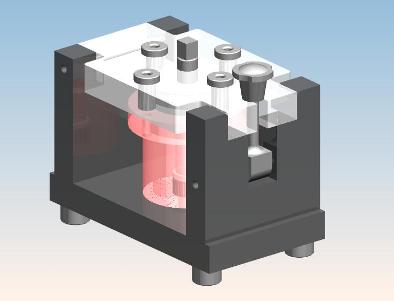
 We develop designers |
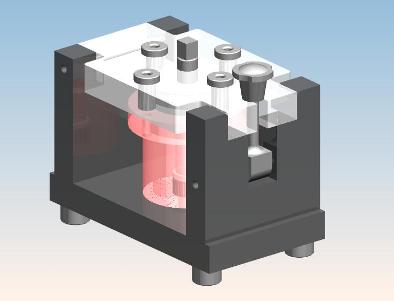 |
|
|
Services
|
||
|
Courses
|
||
|
News
|
||
Ours is the only training center in India where we provide training in CAD CAM & CNC technologies in front of 4-axis CNC vertical machining center (VMC) and turning center.
We train people using latest technologies in machines and software, designing models and NC codes to run the CNC machines using softwares like Unigraphics etc.
We are no.1 in industrial training in CAD CAM related field in Mumbai India. Over a period of time we have organized our setup to run parallely with institute which gives maximum practical experience to it's students.
For any main stream software, our syllabus includes.
MODELING
|
|
DRAFTING
|
|
ASSEMBLY
|
|
MOULD WIZARD
|
|
SHAPE STUDIO
|
|
MANUFACTURING
|
|
|
| ||||
|
|
| Home | About us | Services | Course | Gallery |
copyright © omcam